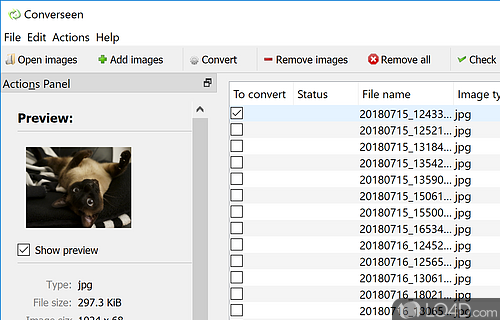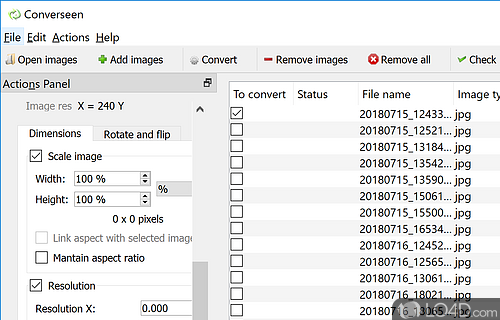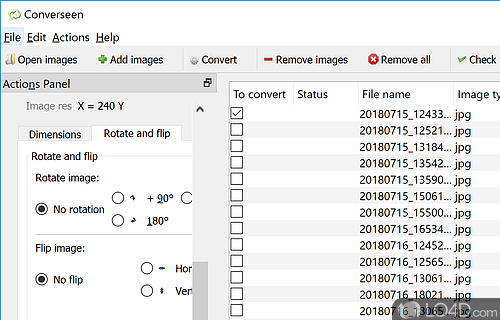Tool to convert multiple images into different formats with ease.
Converseen is a free and open source image converter app developed by Faster in Design for Windows. It's light on system resources, user friendly, straightforward, comprehensive and easy-to-use.
The download has been tested by an editor here on a PC and a list of features has been compiled; see below. We've also created some screenshots of Converseen to illustrate the user interface and show the overall usage and features of this image converting program.
Resizes and converts unlimited images to most popular formats
Converseen is an open source image converter and resizer written in C++ with the powerful Qt4 libraries. Thanks to the Magick++ image libraries it supports more than 100 image formats like DPX, EXR, GIF, JPEG, JPEG-2000, PhotoCD, PNG, Postscript, SVG, and TIFF and many others.
Converseen allows you to convert, resize, rotate and flip automatically an unlimited number of images.
With Converseen you can save your time because it can process more than one image with one mouse click!
Converseen is very simple: it features a very simple user interface without strange options.
Features of Converseen
- Batch conversion: enables converting multiple images in one go and supports more than 100 formats.
- Color adjustments: brightness, contrast, hue and saturation.
- Compressing: reduce file size without affecting image quality.
- Cropping: cuts images to desired size and aspect ratio.
- EXIF: view, edit, or remove EXIF tags.
- Filters: apply several filters such as oil paint, sepia, negative and more.
- Format conversion: convert images between different formats.
- Mirroring: flip images horizontally or vertically.
- Renaming: rename multiple images in a single operation.
- Resizing: allows changing the size of the images.
- Rotating: rotate images with any angle.
- Sharing: export images to any destination.
- Special effects: sharpening, blur, emboss, noise, despeckle and more.
- Watermarking: embed logos or texts as watermarks.
Compatibility and License
Converseen is a free application released under the GPLv3 license on Windows from image conversion software. With software released under the open source GPLv3 license, anybody can download, install, run and distribute the software with little in terms of restrictions. The latest version we have is 0.13.0.1-1 and is available to download here.
Faster in Design accepts donations for the continued development of this free software.
What version of Windows can Converseen run on?
Converseen can be used on a computer running Windows 11 or Windows 10. Previous versions of the OS shouldn't be a problem with Windows 8 and Windows 7 having been tested. It comes in both 32-bit and 64-bit downloads.
Filed under:
- Converseen Download
- Free Image Conversion Software
- Open source and GPL software
- Image Converting Software